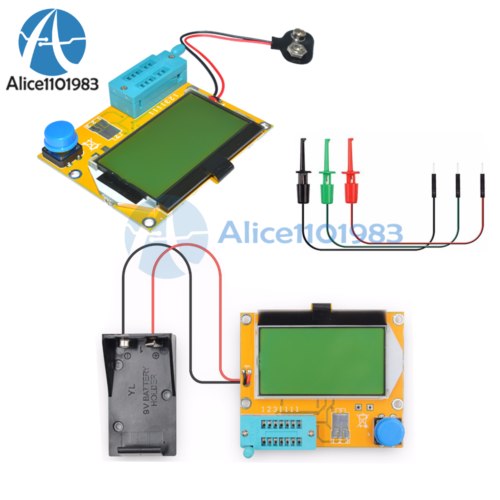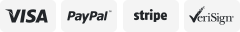-40%
high precision LCR meter Dual LCD Display 100Hz 100K 0.3% USB RS232 made taiwan
$ 343.72
- Description
- Size Guide
Description
high precision LCR meter Dual LCD Display 100Hz 100K 0.3% USB RS232 made taiwanDescription
high precision LCR meter Dual LCD Display 100K USB RS232
Dual LCD Display.
Capacitance, Resistance, Impedance, Inductance, Quality Factor,
Dissipation Factor Phase Angle.
Auto Detect Function.
Open Circuit/Short Circuit Compassion.
Operation Frequency 100Hz to 100KHz.
Basic Accuracy: 0.3%
Measurement Voltage Fixed at 0.6Vrms.
LCR-900 was designed for Capacitance, Resistance, Inductance,
Dissipation Factor, Quality Factor, Phase Angle, Impedance etc
measurement. Operation frequency from 100Hz to 100KHz, Basic
measurement accuracy, 0.3%. Dual LCD display, Measurement
voltage fixed at 0.6V auto-detect function and Open circuit / short circuit
compassion.
Primary Measurement display:
DCR: DC resistance
Lp: Parallel Inductance
Ls: Serial Inductance
Cp: Parallel Capacitance
Cs: Serial Capacitance
Rp: Parallel Resistance
Rs: Serial Resistance
3. Secondary Measurement Display
L / C mode:
θ: Phase Angle
D: Dissipation Factor
Q: Quality factor
Rp: Parallel Impedance
ESR: Serial Impedance
4. Impedance factor
LCR-900 provided both DC and AC impedance measurement.
The impedance measurement was very important for the electronic
component, and the characteristic of the material of the parts.
When show the impedance by Vector,(Z), set the Real Resistance as
X axis and the Imaginary Reactance as Y axis
Specifications:
1. Power Source:
115V (110V ~ 120v) 50/60Hz: Fuse 600mA
230V (220V ~ 240V) 50/60Hz: Fuse 300mA
2. Operation Environment:
Temperature: 0°C ~ 40°C
Humidity: 20% ~ 80%
3. Storage:
Temperature: -20°C ~ 70°C
Humidity: 0% ~ 90%
4. Accessory:
Power Cord, Operation manual, Test Lead RP-92(BNC Plug to Clip) x
1.
Option:
RP-92 (BNC Plug to pin, for SMD component use) ( optional, by adding .00)
5. LCD Display:
Factor Range
R 0.000 Ω to 9999 MΩ
L 0.000 uH to 9999 kH
C 0.000 pF to 9999 F
DCR 0.000 Ω to 9999 MΩ
ESR 0.000 Ω to 9999 Ω
Rp 0.000 Ω to 9999 Ω
D 0.000 to 9999
Q 0.000 to 9999
θ - 90° to + 90°
6. Accuracy(Ae)
Impedance Accuracy ( T=18 ~ 28°C )
Freq./Z DCR 100/120Hz 1kHz 10kHz 100kHz
0.1-1Ω 1.0%+5d 1.0%+5d 1.0%+5d 1.0%+5d 2.0%+5d
1-10Ω 0.5%+3d 0.5%+3d 0.5%+3d 0.5%+3d 1%+5d
10-100kΩ 0.3%+2d 0.3%+2d 0.3%+2d 0.3%+2d 0.5%+3d
100k-1MΩ 0.5%+3d 0.5%+3d 0.5%+3d 0.5%+3d 1%+5d
1M-20MΩ 1.0%+5d 1.0%+5d 1.0%+5d 2.0%+5d
20M-200MΩ 2.0%+5d 2.0%+5d 2.0%+5d N/A
2.0%+5d
(1-2MΩ)
Remark D < 0.1
If D > 0.1, the accuracy should be multiplied by 1+ D^2
Zc = 1/2πfC if D<<0.1 in capacitance mode
Zl = 2πfL if D<<0.1 in inductance mode
Sub-display parameter accuracy
Ae = impedance accuracy
Definition: Q = 1/D
Rp = ESR(or Rs) x (1+1/D^2)
(1) D value accuracy De = ±Ae x (1+D)
(2) ESR accuracy Re = ±Zm x Ae(Ω)
ie, Zm = impedance calculate by 1/2πfC or 2πfL
(3) Phase angle θ accuracy θe = ±(180/π) x Ae(deg)
Operating Instruction:
NOTE:.
LCR-900 have 2 power switch. Line Power Switch○25 on the rear panel
for the transformer and then the Power Switch○3 Key on the front panel
for the operation system.
Switch “ON” the Line Power Switch○25 on the rear panel then press the
Power Switch○3 key on the front panel to light the LCD.
1. Open Circuit / Short Circuit calibration:
LCR-900 provide Open Circuit∕Short Circuit calibration function so
that you can measure High resistance and low resistance more
accuracy.
(1) Open Circuit
Set the measuring terminal at “OPEN” condition, press CAL○6 key 2
sec, the main LCD will display 『Open』, than press CAL○6 again to
start the open circuit calibration, to calibration will need about 30sec,
after you have hear “Bi-“ and the LCD will display 『PASS』, the
LCR-900 have finished the Open Circuit calibration automatically.
(2) Short Circuit
After Open circuit calibration,press CAL○6 key 2 sec again,the main
LCD will display『Srt』,and press CAL○6 key again to start the Short
circuit calibration, the same as Open Circuit Calibration, it need 30sec.
and after “Bi-“, the LCD will display 『PASS』.
2. Relative Value Mode:
Press REL○13 key to enter the “ Relative Value Mode” after you had
key in the standard value from the Digits○15 key. Press Enter○17 key.
If the unit must be changed press Range○14 key to change the unit.
Then Insert the unit to be measured. The Second LCD will display the
different between the standard value and the measuring value in “%”.
13
The equation are as the following:
Difference value (%) = | measuring value – standard value | / standard
value x 100%
NOTE: If the difference value are high than 9999%. The LCD will
display『----』only.
3. Sorting Function Mode:
Press SORT○11 key to enter the sorting function Mode. Key in the max.
difference value (%) and press Enter○17 key. Then key in the standard
value and the units. Press Enter○17 key. After your have connect the
Measuring object. Press Test○12 key. The Second LCD will display
『PASS』 or 『FAIL』.
4. Display Hold Mode:
Press HOLD○10 key. LCR-900 will enter the Display Hold mode. On the
upper side of the main LCD will display 『HOLD』, The display value on
the LCD will be kept un changed.
5. Auto Range Mode:
Press FUNC○4 key to enter the auto range mode, the upper side of
the main LCD will display『AUTO LCR』, LCR-900 will detect the object
been measured and set the range to match it automatically.
Included what kind and the value etc.
6. Measuring Frequency:
Press FREQ○5 key to select the measuring frequency, the range can
be 1kHz, 10kHz,100kHz, 100Hz,120Hz 5 ranges.
7. DC Resistance Measurement:
Press FUNC○4 key to change the LCR-900 range till the upper side of
the main LCD display 『DCR』, the LCR-900 was under “DC Resistance
Measuring Mode ”.
14
8. Equivalent Impedance of Serial or Parallel circuit:
Press FUNC○4 key to change the range till the upper side of the main
LCD display『AUTO』, the LCP-900 will select “ Serial Equivalent
Resistance” or “Parallel Equivalent Resistance” mode automatically.
Or press SER/PAL○9 key LCR-900 will swift to manual control the
output mode as “Serial Equivalent Resistance” or “Parallel Equivalent
Resistance” mode.
The Display of the various Equivalent Impedance is as the following:
Equivalent Impedance Mode Main LCD Display
Inductor parallel mode Lp
Capacitor parallel mode Cp
Resistor parallel mode Rp
Inductor Serial mode Ls
Capacitor Serial mode Cs
Resistor Serial mode Rs
DC Equivalent impedance DCR
9. Resistance Measurement
Upon the Difference, equivalent system “Resistance Measurement”
can be separated as Serial Mode (Rs, Serial Mode) and Parallel Mode
(Rp,Parallel Mode), user can press FUNC○4 key to set the range to
“ R “ position. The LCR-900 will select Rp or Rs automatically. Or press
SER/PAL○9 key. The Lcr-900 will swift to manual operation to
measure under Rp or Rs.
10. Capacitance Measurement
The same as Resistance Measurement. Upon the equivalent System.
“Capacitance measurement” can be separated as Serial Mode (Cs,
Serial Mode) and Parallel Mode(Cp, Parallel Mode), press FUNC○4
Key to “ C “ position, the LCR-900 will select Cp or CS automatically
Or press SER/PAL○9 key to select Cp or Cs mode and then press
D/Q/Θ/ESR○7 key to select D/Q/Θ/ESR factor 。
NOTE: D/Q/Θ/ESR can not be selected under “AUTO “mode. The
factor will be fixed at the time it been under “AUTO” mode.
11. Inductance Measurement
The same as Capacitance Measurement. “Inductance measurement”
can be separated as (Ls,Serial Mode) and (Lp,Parallel Mode), press
FUNC○4 key to “L” Position,The LCR-900 will be set under
“AUTO” mode. As the Capacitance, press SER/PAL○9 key to manual
mode and press D/Q/Θ/ESR○7 key to select D/Q/Θ/ESR factor.。
NOTE:
D/Q/θ/ESR can not be selected under “AUTO” mode. As capacitance
measurement.。
12. Connect To Computer
Refer to the appendix. Key in the RS-232(USB) code to your computer
and Connect the LCR-900 to your computer by RS-232(USB) cable.
Press PC○8 key, the second LCD will display『RS232』, the LCR-900
been connect to your computer. The output of the measuring result will
transfer to the computer.
Shipping: ship from Taiwan by post office with track #, 8-16 business days, thank you
Payment
Paypal
eBay Cross Border Trade powered by Channel Effect